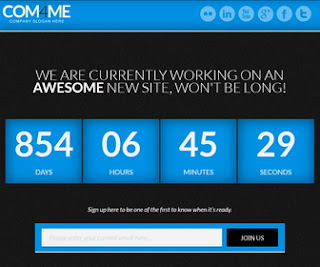
TEMPLATE FEATURES
|
|
| Instructions URL | How to install Blogger Template |
| Template Author | NewBloggerThemes |
| Designer | webdesigntunes.com/blog |
| Descriptions |
COM4ME Blogger Template features: Under Construction, 6 theme colors
option, 1 Column, Adapted from WordPress, Blue, Elegant, Fixed width,
Responsive, Fresh, Green, Orange, Pink, Purple, Red, Web 2.0
|
How to Configure the Counter:
1. Go to "Template" --> "Edit HTML" of your blog.
2. Find this Javascript.
3. Replace "newbthemes" with your Feedburner ID. (you can see it 2 times).
<script type='text/javascript'>
$(document).ready(function() {
<!--Countdown Script-->
$("#countdown").countdown({
date: "23 november 2015 1:50:30", // add the countdown's end date (i.e. 3 november 2012 12:00:00)
format: "on" // on (03:07:52) | off (3:7:52) - two_digits set to ON maintains layout consistency
},
function() {
// the code here will run when the countdown ends
alert("done!")
});
});
</script>
Manual Footer Set Banner:
1.Go to "Template" --> "Edit HTML" of your blog.
2.Find this code "newbthemes"
3. Replace "newbthemes" with your Feedburner ID. (you can see it 2 times)
<!--Subscribe starts--> <h4>Sign up here to be one of the first to know when it's ready.</h4> <div id='Subscribe'> <form action='http://feedburner.google.com/fb/a/mailverify' id='signup' method='post' onsubmit='window.open('http://feedburner.google.com/fb/a/mailverify?uri=newbthemes', 'popupwindow', 'scrollbars=yes,width=550,height=520');return true' style='' target='popupwindow'> <input class='email' id='email' name='email' type='email' value='Please enter your current email here...'/> <input name='uri' type='hidden' value='newbthemes'/> <input name='loc' type='hidden' value='en_US'/> <input alt='Submit' class='submit' data-done='JOINED!' id='subscribe-submit' type='submit' value='JOIN US'/> </form> </div> <!--Subscribe ends-->
How to Configure the Social Buttons:
Change social button URLs with your own links.
<ul id='socials'> <li class='twitter'> <a href='http://twitter.com/'><img alt='' src='https://blogger.googleusercontent.com/img/b/R29vZ2xl/AVvXsEhL9cmNqBqFqFssox-ooRg86uv7t6shhyPKtYBai1FfEXp0NXmBkfz0f08jM3P1YsOm_iWjYiW7RLtyceQ_X6H_WBZd01QxEvmisHc2QT-UMRvBnxTMKZCy8OQCtLHWW7UnMNqXRxaLyUA/s1600/twitter.png'/></a> </li> <li class='facebook'> <a href='http://facebook.com/'><img alt='' src='https://blogger.googleusercontent.com/img/b/R29vZ2xl/AVvXsEjeeZLouqpxHAhZMKx_CRfKod-kSUV_0ZOFlQvI6P2-PHwzAmaqhwm_nT_m-8sAWZ-wniJuuzl8Vz-oQWt1ikZTkh26HYzjt1htckUBIw5tC8_kpZPFYJ0DlEs9fGEfuAn1g9tY0B7cH4E/s1600/facebook.png'/></a> </li> <li class='google-plus'> <a href='http://plus.google.com/'><img alt='' src='https://blogger.googleusercontent.com/img/b/R29vZ2xl/AVvXsEjNVS0VTSpLTJqnWOX7_sZA5DH457nOUZK_eI1J-ZpYEUJn8OPrqUdLgSunLY174v0yBIpB_ckVCrBIGCyqNgHpSEcMhwc0n3pWbll6CYHqfM9_zRYyj6Cu7cvx934zSqwbHvXss1KsGTE/s1600/google-plus.png'/></a> </li> <li class='youtube'> <a href='http://youtube.com/'><img alt='' src='https://blogger.googleusercontent.com/img/b/R29vZ2xl/AVvXsEj5vGmS9a-ov_ZXUlDXdf3sRUhtiVu6oXY7DNfSe6QxoFpxb7-lMzMygIhoNZWay0RR2TzHMmQbD5wBEBUxTqjoMr1gzUpM7CBogFVuRtYFxrkCG0xBE0NLwlQBNB1QtYHRxLHS0hQD9Z0/s1600/youtube.png'/></a> </li> <li class='linkedin'> <a href='http://linkedin.com/'><img alt='' src='https://blogger.googleusercontent.com/img/b/R29vZ2xl/AVvXsEif9eVrC-4ISrEeaoyInZHPT8VkWlW0aTa0j89-fYACeNAb3rZEmsIuTyCC02fWNu9AhZN7s6pCbnwHjhQ9I4B978JETEpy-bZl-4ey3T8XWr711SRw9_H96Fz5WFWIq09v1cu5CXBs6lA/s1600/linkedin.png'/></a> </li> <li class='flickr'> <a href='http://flickr.com/'><img alt='' src='https://blogger.googleusercontent.com/img/b/R29vZ2xl/AVvXsEizaP06J_E34ib8x1tkO0e30NWqwwiYGwCcnMhcUXW_9G-JJUptI9jPtCItJ8qwX0ulJ5TYf-stI4QayuFZVn33GrDPjyk3nIzD0FhLqjnWdYgo9IlonSOoX8gbKgjM5wfixCNYBFvf5HA/s1600/flickr.png'/></a> </li> </ul>
COM4ME is a free blogger template custom design with
1 Column,
Black,
Blogger,
Blue,
Custom Navbar,
Under Construction,
and now you can download COM4ME blogger template for free only in ZoomTemplate.
Description: COM4ME | Rating: 4.0 | Reviewer: ZoomTemplate | ItemReviewed: COM4ME






